Trams | Econocom describe how to automatically generate sub-clips of sports highlights in Cantemo Portal Media Asset Management (MAM) software using Opta data feeds.
Trams | Econocom has recently completed an integration with Cantemo Portal MAM and Opta for a major sports organisation in the UK. The integration uses Opta data to automatically create sub-clips from events in the Opta data feed and can easily be adapted for anyone who needs instant access to clips of match highlights. It is especially useful for those looking to repurpose content such as; the best goals of the season or to create highlights packages for a particular game or team.
Potential users might be sports rights holders, broadcasters, kit sponsors, player performance analysts, betting services, advertisers or clubs themselves. Opta provide data feeds for many sports worldwide; football, rugby union, rugby league, cricket, golf, tennis, motorsports and many more. The data feeds provide time-based data about sporting events. For example, the feed for a football match will contain events like goals, fouls, substitutions, assists, player names and match start/end times.
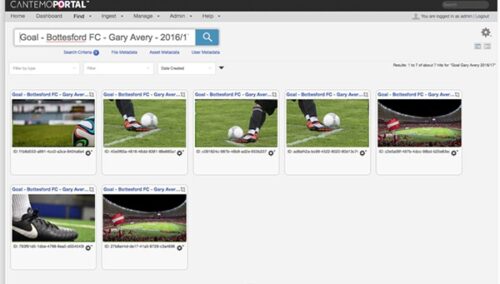
The integration was part of a project to deliver a Cantemo Portal MAM system for a club’s media production facility where it manages the archive of home games and creates content deliverables for various content delivery partners, including broadcaster and online video platforms. The development team was commissioned to integrate several elements of the Opta data (results, fixtures, squads and match event information) to automatically generate searchable, time-stamped metadata and sub-clips with their recorded video content.
How does it work?
Trams | Econocom developed an API integration to ingest dynamic Opta data and automatically generate sub-clips in Cantemo Portal MAM. The Opta match event data includes over 30 different types of timed event metadata, though our client chose to integrate a subset that was of specific interest.
Each subclip displays start time, end time and event type, and additional relevant information details such as; regular play, right footed, assisted, volley, intentional assist, zone-center, low right, box-centre, etc.
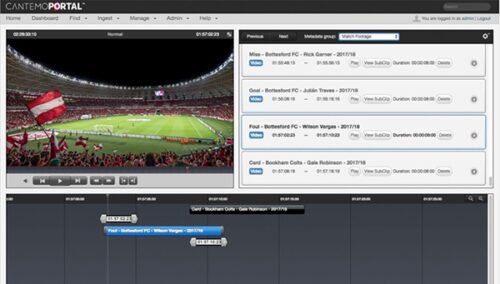
This screenshot* demonstrates Cantemo’s Annotation Tool displaying a user’s view of the sub-clips that have been generated by the integration and the associated timecode accurate metadata. The user can playback the whole timeline, or jump to specific subclips.
Users can search in Portal for specific types of content, this screenshot* shows the results for a search for goals involving a named player.
Cantemo Portal can also be used to add selected clips to a bin and send them to an Adobe Premiere Pro CC timeline for further craft editing. Usefully, the time-stamped metadata generated by the integration will also display in the Adobe Premiere Pro CC timeline - as can be seen in the green sections on the timeline below - so editors can quickly identify highlights from the key events and greatly speed up post-production.
For more information or to arrange a demo please contact us
*Images in the screenshots have been anonymised and/or substituted for rights reasons.