Published on 24 July 2023 Enterprise IT, Media, Entertainment & Creative, Security, TramsCloud, Sales, Apple
Introduction
At the highly anticipated Apple Worldwide Developers Conference (WWDC) in June 2023, Apple revealed Sonoma, the next major macOS version packed full of new features. This blog highlights three standout features of Sonoma: Improved Software Update mechanism, Setup Assistant enforcements, and declarative device management updates. We will explore the compatible devices and other key features of Sonoma… and how Trams|Econocom can help with the upgrade in Autumn.
1. Improved Software Update Mechanism
Sonoma's Improved Software Update mechanism aims to streamline the update process for macOS users. By delivering smaller, targeted updates, users experience faster installation times and reduced strain on network resources. Users can now schedule updates at their convenience and prioritise specific updates, ensuring their systems remain up-to-date and secure.
2. Setup Assistant Enforcement
Sonoma enhances the initial setup process with Setup Assistant enforcements. Users are guided through setting up their devices securely, creating strong passwords, and enabling two-factor authentication for enhanced security and privacy. Organizations benefit from consistent and secure device configurations through admin-defined security protocols during setup.
3. Declarative Device Management Updates
Declarative Device Management allows administrators to specify device configurations using human-readable language, streamlining the management process and reducing errors. Sonoma also introduces zero-touch deployment, enabling pre-configuration of devices before reaching end-users. This feature ensures a ready-to-use device, boosting productivity and minimizing manual configurations.

Exciting Additional Features
Apart from the three standout features mentioned above, Sonoma will introduce several other important updates, such as:
Widgets on Desktop: macOS Sonoma brings widgets directly to the desktop, allowing users to access their favourite widgets and stay updated on important information without having to open apps.
Safari Work Profiles: Enhancing productivity and organisation, Safari Work Profiles enable users to maintain separate browsing sessions for personal and work-related activities, ensuring better privacy and focus.
Video Conferencing | Zoom In: Sonoma enhances video conferencing experiences with improved camera controls, including the ability to zoom in and focus on specific details during virtual meetings.
Safari 17 | Create a Web App from Any Webpage: Safari 17 introduces the ability to create web apps from any webpage, offering a seamless and customisable app-like experience for frequently visited sites.
Account-driven Device Enrolment: Simplifying device setup for organisations, Sonoma introduces account-driven device enrolment, allowing users to log in with their credentials and have their settings and apps automatically configured.
Updates to Managed Apple IDs: With Sonoma, Managed Apple IDs receive important updates, offering enhanced security and management capabilities for organisations using Apple's services.
Passkeys at Work in iCloud Keychain: Sonoma extends the utility of iCloud Keychain with support for passkeys, providing a secure and user-friendly method for passwordless authentication.
Custom Identity Provider Support for Federation: Organisations can now integrate custom identity providers for user authentication, expanding the flexibility of managing user identities in macOS.
Platform Single Sign-On Updates for macOS: Sonoma streamlines the sign-in process for enterprise users, making it easier to access multiple apps and services with a single set of credentials.
Managed Device Attestation for macOS: Enhancing device security, Sonoma introduces managed device attestation, allowing organisations to validate the integrity and compliance of enrolled devices.

Compatible Devices with macOS Sonoma
macOS Sonoma will be compatible with a range of Apple devices, including:
- MacBook Pro (Late 2017 and newer)
- MacBook Air (Early 2018 and newer)
- MacBook (Early 2017 and newer)
- iMac Pro (2017 and newer)
- iMac (Late 2015 and newer)
- Mac Pro (Late 2013 and newer)
- Mac Mini (Late 2014 and newer)
Are you ready?
As the macOS Sonoma update draws near, companies face the question of readiness. While some may hesitate due to concerns about application compatibility and workflow disruptions, others are eager to embrace the enhanced security and performance of the new OS. Striking a balance between caution and innovation, businesses must make informed decisions about adopting macOS Sonoma.
With Trams' innovative support and our Mac Readiness Review, we can assist you and ensure your company is ready when the update takes place in the Autumn.
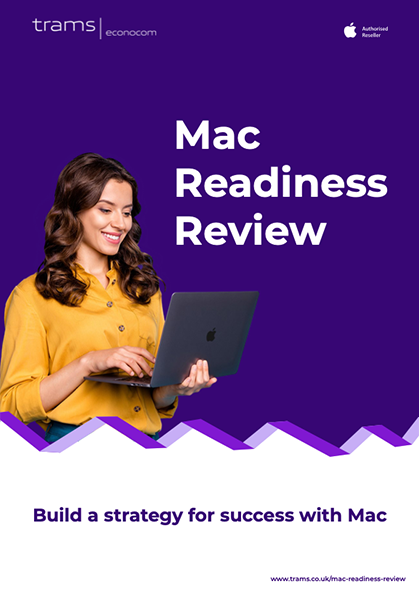
How can Trams Econocom Help?
- Assist with MDM device reporting to track below-minimum requirement hardware for Sonoma.
- Help with budgeting for refreshing these devices for the upcoming Sonoma release.
- Provide collection and recycling services for these devices. Where possible, provide a credit to help find new replacement devices.
- Offer flexible rental models and services, such as Device as a Service (DaaS) and Choose Your Own Device (CYOD) services.
Conclusion
macOS Sonoma impresses with its new compelling features, catering to both individual users and organisations. From widgets on the desktop, which offer quick access to important information, to Safari Work Profiles ensuring a clear distinction between personal and work-related browsing, Sonoma is set to elevate the user experience. Moreover, updates to Safari, enhanced device enrolment, and identity management features all contribute to a more streamlined and secure macOS ecosystem. As Apple continues to innovate and prioritise user needs, Sonoma promises to be a significant step forward for the macOS platform.
Contact your Account Manager for information on how to deal with the new firmware, macOS Sonoma. Or click on the button below, send us an email and a member of the tech team will contact you.